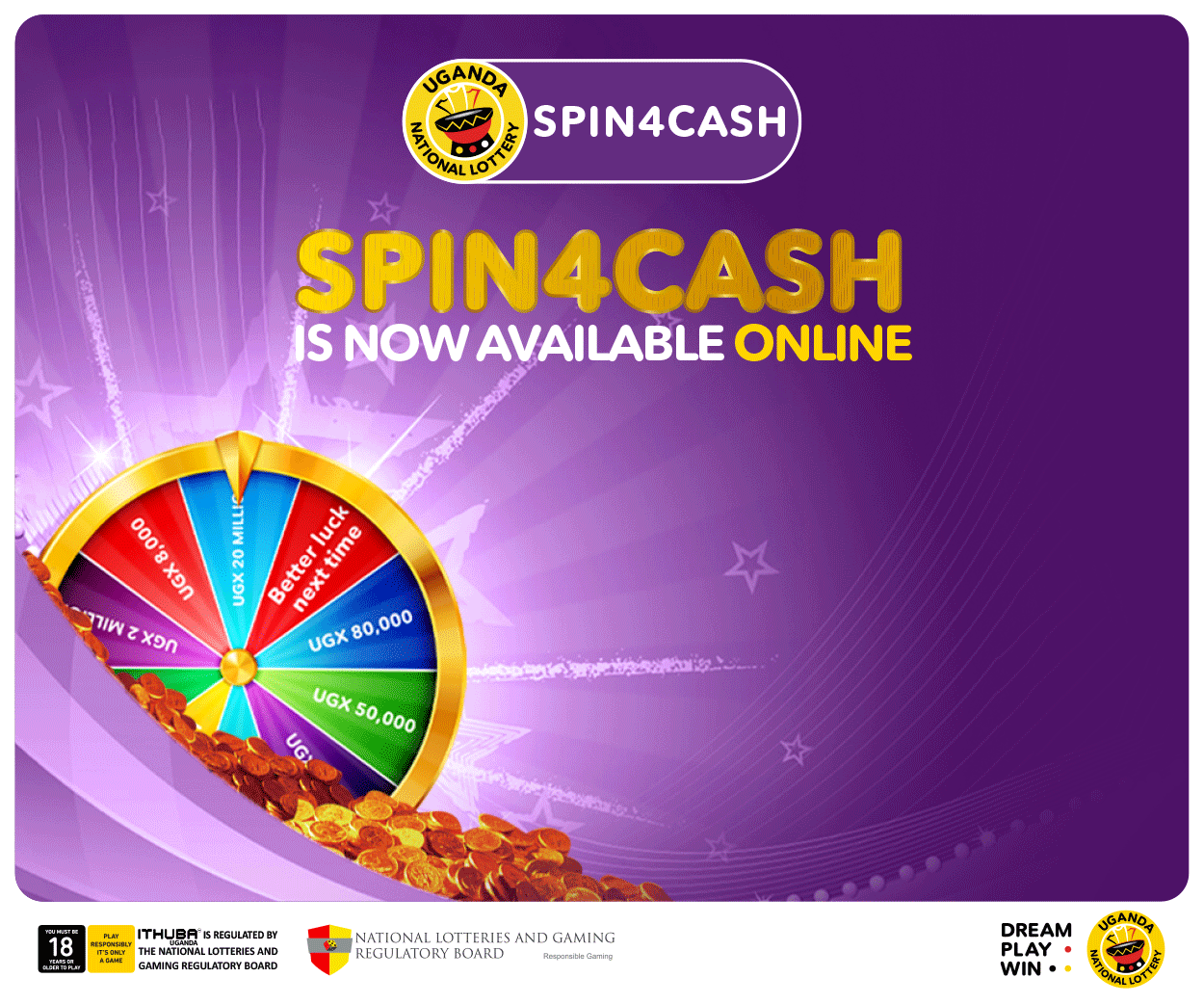MTN Uganda has in partnership with SIMFY AFRICA, launched a SuperApp called ‘ayoba’ that will enable customers to access more affordable communication. ayoba is an instant messaging app available for now for Android devices and soon for iOS and works with any network. What makes it different from other messaging apps is that you can still chat (app to SMS and SMS to app) with anyone regardless of whether they have the ayoba app or not. MTN customers can reply to these messages on SMS even when they don’t have the app. ayoba lets you securely send and receive text messages, voice messages, videos, images, audio and other files with any of your contacts, using your mobile internet connection. MTN customers will however not need any data (MBs) to use the service. They can use it free of charge up to 1GB of data, every month.

ayoba is a Pan African messaging platform, built by Africans for Africans. It speaks to the uniqueness and diversity of Africa as it is built with lots of features not available on any other instant messaging platforms. The app is available in some African languages, such as Swahili, Luganda, Hausa, isiXhosa, and Yoruba. It has end-to-end encryption to keep users’ data safe and ensure their privacy as they chat with their contacts regardless of their device or network. ayoba also has channels on sports, fashion, cooking, health, and games.
In addition to texting, customers can also initiate voice calls with their contacts, from within the ayoba app. The call will be charged as a standard voice call using the customers’ available airtime or minutes. “We are keen to see Africa actively participate in the global digital revolution that is now being further accelerated by the Covid-19 situation. Innovation and the connectivity that goes with it, are particularly key to our digital proposition. They are both crucial in our contribution to the social and economic transformation of our country, said Wim Vanhelleputte, MTN Uganda’s Chief Executive Officer.
“ayoba is not just a new platform for people to chat with each other, it is a one of a kind digital platform that elevates the concept of instant messaging to a whole new level of instant and integrated connecting”, Wim he added.
This innovation, underscores MTN’s leadership ambitions in innovation as it helps Africa claim its place in the IM evolution.
Speaking about this partnership, David Gilarranz CEO of SIMFY AFRICA, “We are delighted to partner with MTN in Uganda and to offer its customers the ability to use the app with no data costs. In the coming weeks, our app will surely become a super app as we will be adding more features, like mobile money and music, as well as allowing other apps to co-exist in ayoba. We would like to take this opportunity to thank MTN Uganda for trusting our journey”.
AYOBA Questions and answers
- WHAT IS AYOBA?
Ayoba is a FREE instant messaging app for your smartphone.
- ON WHAT PLATFORMS CAN I USE AYOBA ON?
Ayoba is currently available for only Android devices. Ayoba will be coming soon to iOS and web.
- HOW DO I START USING AYOBA?
Download the app from the Android play store and sign up to get started.
To download the app, open the Google Play Store, search for Ayoba and download.
- HOW DO I VERIFY MY NUMBER?
Once you have downloaded the app, open it and follow these steps:
- Enter your Name
- Choose your country from the drop-down list. This will automatically fill your country code
- Enter your phone number in the box below
- Tap verify to request a code
- Enter the 6-digit code you receive via SMS.
If you did not receive the 6-digit code by SMS
- Wait for the countdown timer to finish and select Send SMS again.
- Don’t guess the code, or you will be locked out for a period.
- WHAT MAKES AYOBA BETTER THAN OTHER IM SERVICES
- MTN customers get FREE Ayoba data. This means that MTN customers will be able to send and receive text messages, audio, video, images and files within the Ayoba App without incurring any additional data costs.
- Ayoba users can receive SMS notifications of messages received in Ayoba when offline; for MTN to MTN customers, the SMS are not charged.
- Ayoba customers can also within Ayoba send and receive SMS from non Ayoba users (e.g. on feature phones); for the MTN to MTN customers, the SMS messages are not charged.
- Users can follow their favorite Ayoba channels to stay updated
- MTN customers can send Mobile money from within the app
- In addition to English, users in Uganda can choose Luganda and Swahili as their languages on Ayoba.
- CAN I USE AYOBA ON MY NEW PHONE?
If you’re moving from one type of phone to another and keeping your number, you’ll keep your account info. Your account information is tied to the phone number. Simply download Ayoba on the new phone and verify your number.
If you’re moving from one type of phone to another and not preserving your number, download Ayoba on the new phone and verify the new phone number.
- CAN I USE AYOBA TO MAKE VOICE CALLS?
You can make voice calls from the Ayoba app to any of your Ayoba contacts. The call will be charged as a standard voice call and uses your available airtime or minutes available. Importantly, making a call within the app does not use data and is not free.
- CAN MAKE VIDEO CALLS WITH AYOBA?
No. This feature is currently not available.
- CAN I USE AYOBA ON TWO DEVICES?
Your Ayoba account can only be verified with one number on one device. If you have a dual SIM phone, please note that you still must choose one number to verify with Ayoba. There is no option to have an Ayoba account with two phone numbers.
- CAN I CHAT TO PEOPLE THAT DON’T HAVE THE AYOBA APP?
You can send messages via Ayoba to anyone, even if they do not have the app on their device. Messages sent to people who haven’t downloaded and registered on Ayoba will be received as SMS text messages and will include links to view other files and content if applicable.
MTN customers can respond to Ayoba SMS messages using SMS, for free, even if they do not have the Ayoba app installed on their device.
- CAN I ADD CONTACTS, EVEN IF THEY ARE NOT USING AYOBA?
When creating a new chat, tap on the menu in the top right-hand corner. Then enable Show SMS contacts. You will now be able to view all your contacts, even those who are not using the Ayoba App.
If any of those contacts download the Ayoba app and register with the phone number listed in your contacts app, the Ayoba app will automatically update their status to a full Ayoba user.
- CAN I SEND IMAGES OR FILES TO CONTACTS WHO HAVE NOT DOWNLOADED THE AYOBA APP?
You can send images, videos, and links to contacts who have not downloaded the Ayoba app. These contacts will receive an SMS notification which will include a link to view the content. Note that viewing and/or downloading the content may incur data charges by the network provider.
- I HAVE RECEIVED AN AYOBA MESSAGE, BUT I DON’T HAVE THE APP. CAN I STILL VIEW THE MESSAGE?
You can view text messages and files sent from an Ayoba user via Ayoba, even if you haven’t yet downloaded the free Ayoba app.
- IS A CUSTOMER CHARGED DATA WHEN USING AYOBA?
MTN customers will be able to send and receive text messages, audio, video, images and files within the Ayoba app without incurring any additional data* costs.
* Each user is allocated 1GB of usage a month; upon hitting that threshold, the user will start to be charged off their normal data.
- IS AN MTN CUSTOMER WITH AYOBA CHARGED FOR SENDING SMS TO MTN CUSTOMER WITHOUT AYOBA
SMS text messages sent to MTN non Ayoba users are free.
- IS AN MTN CUSTOMER WITHOUT AYOBA CHARGED FOR SMS RESPONSE TO MTN CUSTOMER WITH AYOBA?
MTN customers will be able to respond to Ayoba SMS messages using SMS, for free, even if they do not have the Ayoba app installed on their device. Non-MTN subscribers will receive messages from Ayoba as an SMS but will not be able to respond.
- DO I NEED TO HAVE THE AYOBA APP TO SEND AND RECEIVE MESSAGES FROM FRIENDS AND FAMILY WHO ARE USING AYOBA?
Ayoba works best when you’re communicating with someone else who also has Ayoba on their phone. That said, we have made a special effort to be inclusive of everyone, and unlike other messaging apps, you can chat to anyone regardless of whether they have the Ayoba app or not.
Messages sent via Ayoba to your contacts who don’t have the Ayoba app, will be delivered to your contact(s) as SMS text messages, and will include links to view images or files in their browser.
- DO I NEED TO REGISTER AGAIN IF I UNINSTALL AND REINSTALL THE APP?
No, you don’t. All you need to do is download Ayoba from the Google Play Store again. Enter your name, select your country from the drop-down menu, enter your phone number and select verify.
Note: if you have backed up your chat history before deleting the app and reinstalling it, your chat history will be automatically restored.
- HOW DO I CHANGE THE LANGUAGE ON AYOBA?
To change your phone’s language:
- Android: Go to your phone’s Settings > System > Languages & input > Languages. Tap and select a language.
- If you’re using an Android phone, you can also change Ayoba’s language from within the app. To do so simply tap the menu and select Settings and tap on language. Select desired language and tap continue.
- HOW DO I BACK UP MY AYOBA CHATS?
Simply tap on the menu button, then select Settings, then tap on Maintenance and select Chat Backup. This will securely backup your chats into the Cloud and allow you to restore your chat history if need be. Note that your backups are not stored locally on your device, and so you will need access to the internet to make a backup.
- HOW DO I ADD OR UPDATE MY PROFILE PHOTO?
If you have not yet selected a profile image:
- Open the menu on the top left of the app
- Tap the edit icon, then tap the profile photo > Camera icon
- Choose a photo from your gallery to use as your profile photo
If you already have an existing profile photo:
- Open the menu on the top left of the app
- Tap your profile photo or the edit icon
- If selecting the edit icon, then tap your profile pic > camera icon
- Choose a photo from your gallery to change your current profile photo
- HOW DO I UPDATE MY DISPLAY NAME?
- Open the menu on the top left of the app. Tap your Display Name or the edit icon and then edit or add your new display name
- HOW DO I ADD OR UPDATE MY STATUS?
- Open the menu on the top left of the app
- Tap your status or the edit icon
- Add a new status and select the tick icon to confirm or select a status from the list of your previous statuses.
Note: If you block a contact, that person will not be able to see your profile photo or your status updates.
- IS IT SAFE USING AYOBA?
To keep your data safe and ensure your privacy, Ayoba incorporates sophisticated end-to-end encryption. This ensures that only you and the person (or people) you’re communicating with can read what is sent. Nobody else can read your messages, not even the team at Ayoba.
It goes without saying that Ayoba will never share your details with third parties without your permission. You can manage your Privacy settings within the app by selecting Messaging from the Settings menu, and then tapping on Privacy.
- HOW DO I DELETE MY ACCOUNT?
There are a few simple steps to follow if you decide to delete your account. Note that this process cannot be reversed under any circumstances, even by the Ayoba team, so please be sure that this is something you want to do. Follow these four steps to delete your account:
- Open the Ayoba app
- Open the menu on the top left of the app
- Top Settings > Maintenance > Delete your account
- Confirm by pressing OK
- Deleting your account will:
- Permanently delete your Ayoba account
- Erase your message history
- Immediately remove you from all your Ayoba groups
Some important things to note:
- You will not be able to access to your account
- Deleting your account doesn’t affect the information other users have relating to you, such as their copy of the messages you sent them
- Copies of some material (e.g. log records) may remain in our database but are disassociated from personal identifiers.
- IS AYOBA OWNED BY MTN?
No. MTN has partnered with Ayoba to enhance communication needs of MTN customers by providing an IM service. Ayoba is made in Africa.
- WHERE CAN I GET MORE INFORMATION ABOUT AYOBA?
Visit www.ayoba.me for more information.
And to get more News – https://www.facebook.com/GalaxyFm1002/videos/778086133125440